REVIEW – I’ve tried a handful of smart locks in various locations in our house over the years, with mostly disappointing results. Poor battery life, abysmal fingerprint reading, and internet connectivity issues have all marred previous attempts. When the review offer came in for the aqara smart lock U300, I was eager to try it out. With a very inquisitive toddler and an Etsy 3D printing workshop that wasn’t very secure, I was hopeful that the U300 would be a convenient and safe way to get quick access throughout the day while keeping his small fingers out of dangerous machines.
What is it?
The aqara smart lock U300 is a Matter-enabled smart lock, which can be unlocked via fingerprint, numeric PIN code, physical keys, Bluetooth, Voice Assistant, App, NFC, iPhones and AppleWatches, and even geolocation and time locking/unlocking.
What’s included?

- aqara Smart Lock U300
- User Manual
- Installation Diagram
- AA batteries (4)
- Mechanical keys (2)
- Accessories kit
- Backplate
Tech specs
Click to expand
- Dimensions (outer panel): 140 × 76 × 73.5 mm (5.5 × 2.99 × 2.89 in.)
- Dimensions (inner panel): 159 × 74.5 × 76 mm (6.25 × 2.93 × 2.99 in.)
- Power source: 4 AA Batteries (6V ); USB-C Emergency Port (5V )
- Operating Humidity: 0 ~ 93% RH, no condensation
- Operating Temperature: Outer Panel:-30°C~55°C (-22°F~+131°F) ; Inner Panel:-10°C~55°C (14°F~+131°F)
- Wireless Protocols: Thread, Bluetooth, NFC
Design and features

The aqara smart lock U300 is a handsome device with a matte black finish and smooth curves. There’s also a silver version available if that matches your style better. The external-facing half of the lock can take outdoor conditions including IPx4 water resistance and -22°F to 131°F operating temperatures. The fingerprint sensor is right where your thumb naturally falls when grabbing the door (though you can choose to register other fingerprints). A keypad on the top provides visual confirmation when unlocked and features a touchscreen for entering a PIN code for entry.

You can see in the photo above that the external lock unit is about an inch thick not including the handle. I’ve had larger smart locks, this one doesn’t look comically large to my eyes.

A speaker port and USB-C slot are on the left side.

The fingerprint sensor worked as well as the best fingerprint sensors I’ve used on various laptops and phones over the years. It’s fast and accurate unless your finger is wet or dusty.

The fingerprint sensor can be pried outwards to access the physical key lock. Combined with an emergency USB-C power port, this alleviates the worry that a dead battery will leave you locked out.

The handle is a textured plastic that feels light in your hand when unlocking. It has very little flex and feels sturdy, I’m not worried about it breaking even though it’s made of some type of plastic.

The back of the external-facing half of the smart lock has a cable that connects to the other half of the lock and a rubber gasket for weather protection. The internal-facing half holds the four AA batteries and a button on top to toggle auto-locking (for when you want to leave the door unlocked).

Aqara also sent an M3 hub, an All-in-One hub that can control up to 127 devices and bridge between Matter platforms. This is not normally included with the smart lock and may be required to control it over Matter. If you don’t already have a Matter-enabled hub, this may be a good option for you to get started.

The aqara M3 hub features Bluetooth, WiFi, and LAN connectivity options, and can be mounted or simply placed on a shelf.
Assembly, Installation, Setup
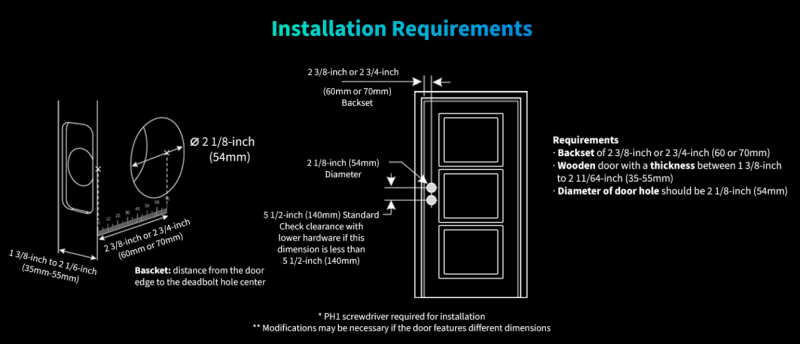
Assembly of the aqara smart lock U300 involves physical assembly and then connection and setup in the aqara app. You’ll want to check the diagram above (or on their website) for door compatibility. Most typical doors are going to work well, but if you have something outside the typical size and shape in the United States you’ll want to measure.

A strike plate is provided, but the previous strike plate and door cutouts are identical from my last smart lock, so assembly was even easier than it might otherwise be. You’ll place the external half of the lock, then the internal bracket is screwed into that external handle.

Next, you carefully route and plug the cable in and screw the internal half of the lock onto the bracket.

And finally, you pop in the AA batteries provided in the box and you’re ready to set up the smart lock!
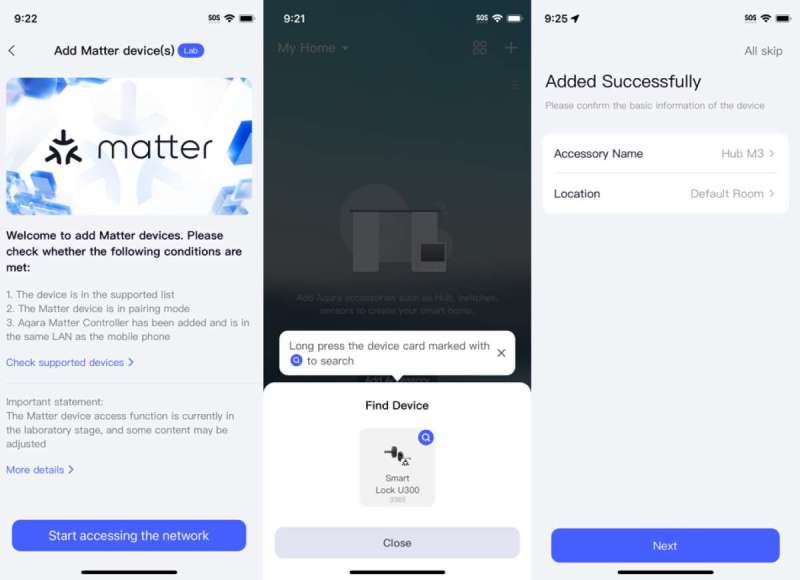
Setting up the smart lock was fairly simple on iPhone (though it didn’t work at all on Android – it refused to connect to the Smart Lock and troubleshooting steps didn’t resolve this). You’re required to scan QR codes that are physically on the lock, and then you’re good to go!
Performance

The aqara smart lock U300 is much faster and more reliable than all the previous fingerprint locks I’ve tried out. Unlock happens in under a second (see the GIF above, the keypad flashes the numbers in white to indicate success as soon as I touch the sensor). The only time I had any issues was when I had wet or dusty fingers. In these cases, simply wiping them off on my clothes fixed the issue.
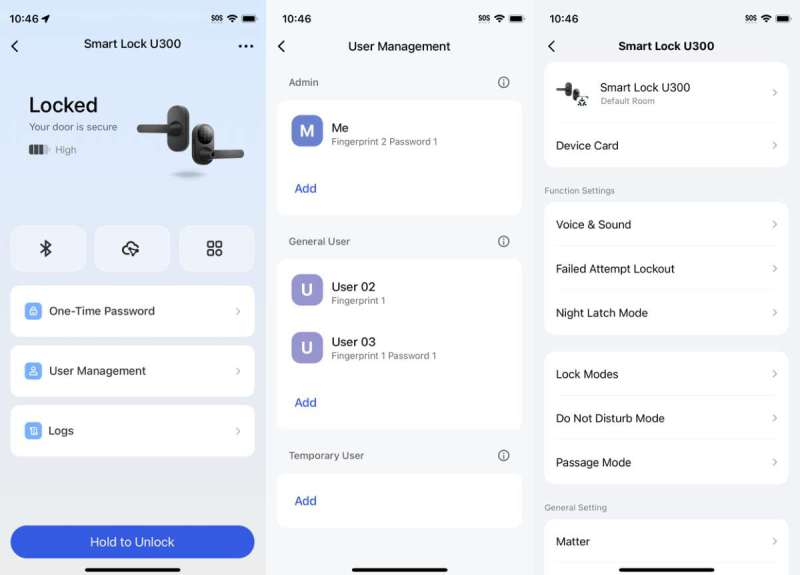
The app has a lot of features and controls to let you set up the lock to operate how you’d like it. You can add additional users and PIN codes, control time-based locking and unlocking, and connect to other Matter platforms (for features like Voice Assistant control). I disabled the failed attempt lockout and turned down the sound after setting things up.
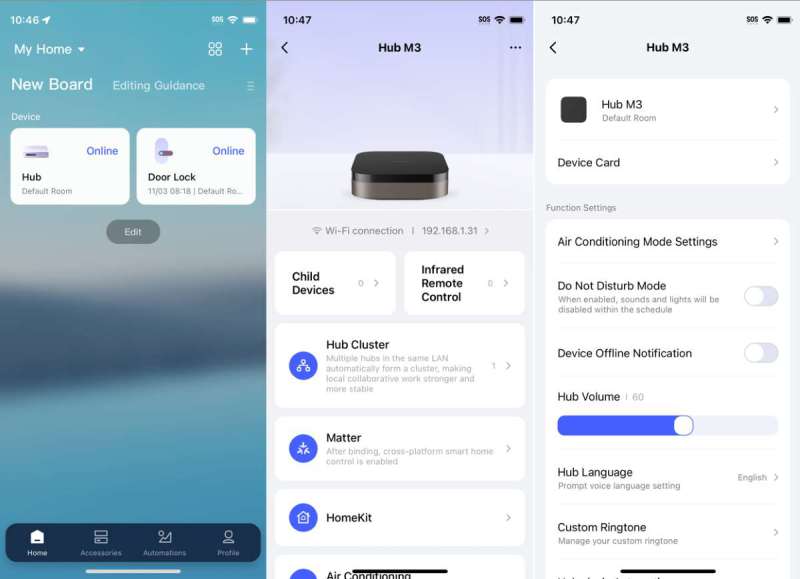
The optional M3 hub also has settings available in the app, including connection to Matter and HomeKit platforms. You can also set up automations (especially if you have other smart devices) including geofence locking/unlocking as well as if/then triggered actions.
What I like about the aqara Smart Lock U300
- Reliable and fast fingerprint unlocking
- Lots of other unlock options, automated scheduling, and emergency backups including physical keys
- Feels well made
- Matter enabled allows control and connection to all sorts of other smarthome platforms
What needs to be improved?
- Price is higher than my previous smart locks, but performance is much better (I guess you do get what you pay for)
Final thoughts
The aqara Smart Lock U300 is the perfect lock for my office/workshop. It’s fast and reliable with backup options in case of failure, and integrates via Matter to other platforms if you have a Matter hub. Even without the hub it’s a dependable device that will serve well if you have a space where you need a smart lock with fingerprint/PIN/NFC security.
Price: $229.99
Where to buy: Amazon
Source: The sample of this product was provided for free by aqara. aqara did not have a final say on the review and did not preview the review before it was published.


